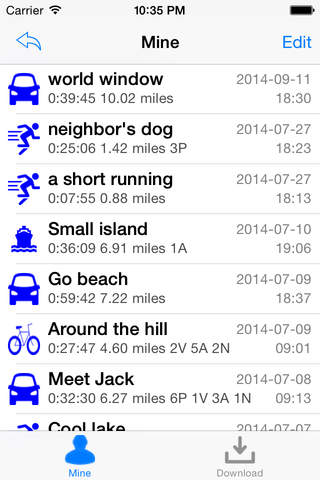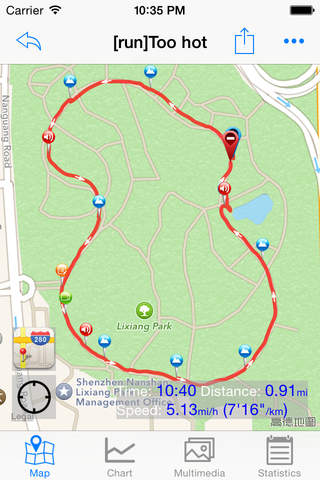Do you still just share piece of images to your friends? Come on, ColoJourney can help you share your colourful journey to your friends.
ColoJourney (Colorful Journey) is a powerful journey tracking APP. Of course, you can use it to track your run, ride, etc too.
***** RECORD *****
The most important function of it is that you can record audio, take picture, take video, write text memo at any time and any place during your journey. Those multimedia data are associated with the time and the location when and where they happen, which can help you review your journey later. During recording, this APP can also be used as a speedometer which shows the instant speed and historical speed/elevation.
***** REVIEW *****
Beside you can review the traditional journey path after the journey, you can check the location, speed and altitude by time or distance. You can review those multimedia in several ways, such as checking where and when they happened, playing the audio and video. Of course, you can modify the title and add comments for the whole journey and all multimedia respectively.
***** REPLAY *****
If the simple reviewing is still not enough for you, replay it. You can enjoy how your journey happened.
***** SHARE *****
And finally, you absolutely can share your journey to your friends by email and common social APPs such as Facebook, Twitter, WhatsApp, WeChat, Line, etc. If they have installed ColoJourney, they can import your journey and thus he/she can review your journey with full details, including enjoying multimedia in it. Furthermore, you can upload the journey and share the link of your journey to your friends or publish to your favorite SNS APPs or sites, so more people can view them and give you feedback.
***** DETAILS MAKE IT MORE UNIQUE *****
Beside above key functionalities, lots of minor but convenient features make this APP be more unique to others. Below are some of them. You can discover more.
1, When you name your journey or multimedia, you can select/compose words from pre-defined buttons which are generated from the location and then time;
2, Powerful chart. For example, (1) double tap left of the chart can toggle on/off speed line, and (2) double tap right can toggle on/off elevation(altitude) line; (3) double tap the middle can toggle x-axis between by time and by distance; (4) move around the lower half of the chart will locate the corresponding location in map, and (5) move around the upper half can move the chart left/right. (6) you can also zoom in/out the chart to see more details or high level of speed and/or elevation.
3, Support portrait and landscape well. For example, in review the historical speed chart, you can see longer period in landscape mode.
4, Review multimedia in full screen.
5, There are arrows in the path to indicate the direction.
6, You can choose the proper accuracy of GPS for different purpose. For example, if you do not need to closely track the journey, you can use significant location update which uses mobile signals to locate the location and does not need extra power usage.
7, You can choose which multimedia will be included, quality of the photo, etc when you share or upload your journey.
Come on, lets record and share our journeys!
Note: Continued use of GPS running in the background can dramatically decrease battery life.